The Omega Machine Part 2
Sorry about the long delay. I’m in China for a year and have been quite busy. Here’s the next step though for our Xbox to Jamma conversion.
Xbox to Jamma (Video)
Anyway continuing from the previous post, we now we have Red, Green, Blue, and Composite Signal from our Xbox cable. Composite Signal is a mix of the video signal with the video sync. Our Arcade monitor can only understand the RGB and video(composite) sync. So that extra video signal becomes a problem and we have to filter it out. Luckily this is easy to do.
I worked on a Jamma cab and I wanted to keep it stock in case my bro ever wants to do something to it later. So I bought a Jamma Fingerboard offline for about 4 bucks, and a LM1881N chip to split up the sync and the signal.
It’s super easy…
I know it looks crappy. Click on the image to make it big.
Simply put, you first wire your Red, Green, and Blue to the Jamma fingerboard.
Second you have to make the circuit to split up the composite sync from the composite signal.
For this you need a LM1881N chip. I got one for 6 bucks total on eBay.
Wire it up just like the pic shows. I used a 8 pin harness to wire it up so I wouldn’t risk overheating the chip. Just wire up the harness and put the chip in after your done.
R1 = 680 K resistor
C1 and C2 = 100nf (0.1uF) capacitors
Don’t use Electrolytic caps. Use cheap ass Ceramic Disc caps they work the best and have no polarity (therefore it doesn’t matter which direction ya hook them up).
The resistor and caps you can find at your local electronics store for just a buck or two.
You can get the +5 volts from the Jamma cab. Just wire it straight from the 8 pin harness to the fingerboard.
When ya finish the circuit, just take the Composite sync and wire it to the video sync on the fingerboard and solder up the ground wire from the circuit and the Xbox cable. They go to the same place on the Jamma fingerboard.
Oh by the way! You HAVE to solder a ground wire from video ground pin on the Jamma fingerboard to the main ground pin on the Jamma fingerboard. If you don’t the picture will spin round and round. All the grounds are going to the same place.
Now take your Jamma fingerboard and hook it up to the Jamma harness inside of the machine. Plug up the Xbox and test it out. If ya hooked it up right, you now have video on your Jamma machine!
My video was a little dim, so I found the controls on the back of the Arcade monitor and turned up the brightness. The Xbox doesn’t push out as much power as the original game. When I return to America in 9 months I will show everyone how to build a video amplifier for the machine.
Oh by the way, if you adjust the brightness on your machine be super super careful. TV’s, Arcade monitors, and Computer monitors hold a huge charge. If you touch the wrong spot, you will probably die! Seriously! Even if the machine is unplugged! I only did it cause I had to leave the states to come to China and did not have time to build a video amp.
Well we now have video. Now we just need sound, and controls.
I will post again soon and show you how I got the sound working from my Xbox on my Jamma machine.

 Click here to view old videos.
Click here to view old videos.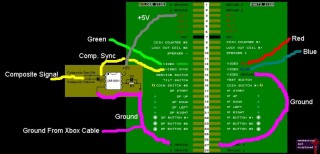

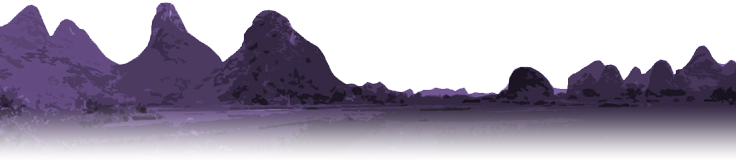

Wow… technical…. I’m going to have physics 2 nightmares about capacitance in series verses parrallel now.
September 26, 2006 @ 11:20 AM
Hey this is awesome, ive always wanted to learn electronics and you make it sounds so easy. i’m sure I could even wire this up.
Thanks
Question though, I have read jamma cabs monitors use 15khz frequency how does this work without converting the video frequency from the xbox?
June 15, 2009 @ 10:47 PM